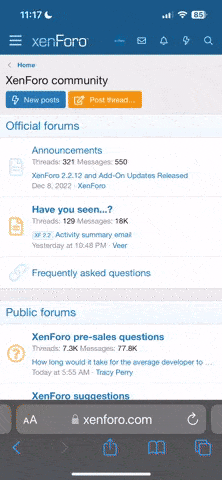Sono esaurito.
Ho un'azienda che ha installato il 3cx.
Abbiamo un router adb con fibra.
Il problema è che durante le conversazioni le chiamate cadono oppure la voce va in down per poi comparire magicamente dopo X tempo.
Nella peggiore delle ipotesi bisogna staccare e richiamare.
Ho settato le porte
Tcp-> 5060 entrata ed uscita
Tcp/udp -> 9000 a 9049
Non so se ho attivato il SIP ALG perché all interno delle configurazioni del router entro da utente e non da amministratore.
Aiutatemi a risolvere vi prego
Ho un'azienda che ha installato il 3cx.
Abbiamo un router adb con fibra.
Il problema è che durante le conversazioni le chiamate cadono oppure la voce va in down per poi comparire magicamente dopo X tempo.
Nella peggiore delle ipotesi bisogna staccare e richiamare.
Ho settato le porte
Tcp-> 5060 entrata ed uscita
Tcp/udp -> 9000 a 9049
Non so se ho attivato il SIP ALG perché all interno delle configurazioni del router entro da utente e non da amministratore.
Aiutatemi a risolvere vi prego