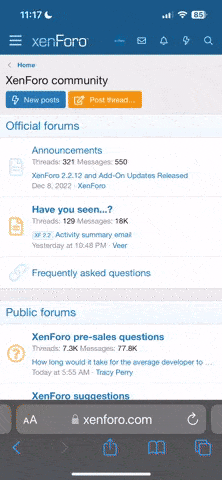Ciao a tutti,
ho installato il 3CX e collegato a messagenet.
Fin qui tutto ok, la chiamata è inoltrata all'interno programmato o alla casella vocale.
Poi ho cominciato a programmare l'IVR, anche qui nessun problema.
Poi ho impostato l'interno che venga inoltrato alla casella vocale se non risponde entro 15 secondi e qui invece di iniziare la registrazione in segreteria la linea cade ...
Sotto ho messo il trace con in rosso cosa succede:
16:22:30.783 Call::Terminate [CM503008]: Call(50): Call is terminated
16:22:30.752 Call::Terminate [CM503008]: Call(50): Call is terminated
16:22:29.674 LineCfg::getInboundTarget [CM503011]: Inbound office hours' rule for LN:10000 forwards to DN:800
16:22:29.236 CallCtrl: nLegConnected [CM503007]: Call(50): Device joined: sip:
nLegConnected [CM503007]: Call(50): Device joined: sip:
16:22:29.221 LineCfg::getInboundTarget [CM503011]: Inbound office hours' rule for LN:10000 forwards to DN:800
16:22:29.205 CallCtrl: nRerouteReq [CM503005]: Call(50): Forwarding: IVR:803@[Dev:local]
nRerouteReq [CM503005]: Call(50): Forwarding: IVR:803@[Dev:local]
16:22:14.143 CallCtrl: nSelectRouteReq [CM503004]: Call(50): Calling: Ext:100@[Dev:sip:[email protected]:5070;rinstance=796e8b565f270f7f]
nSelectRouteReq [CM503004]: Call(50): Calling: Ext:100@[Dev:sip:[email protected]:5070;rinstance=796e8b565f270f7f]
16:22:07.236 MediaServerReporting: TMFhandler [MS211000] C:50.1: 212.97.59.91:37994 is delivering DTMF using RTP payload (RFC2833). In-Band DTMF tone detection is disabled for this call segment.
TMFhandler [MS211000] C:50.1: 212.97.59.91:37994 is delivering DTMF using RTP payload (RFC2833). In-Band DTMF tone detection is disabled for this call segment.
16:21:58.440 StunClient: nInitTests [CM506001]: STUN request to resolve SIP external IP
nInitTests [CM506001]: STUN request to resolve SIP external IP ort mapping is sent to STUN server 64.69.76.23:3478 over Transport 192.168.0.96:5061
ort mapping is sent to STUN server 64.69.76.23:3478 over Transport 192.168.0.96:5061
16:21:58.440 StunClient: nInitTests [CM506001]: STUN request to resolve SIP external IP
nInitTests [CM506001]: STUN request to resolve SIP external IP ort mapping is sent to STUN server 64.69.76.23:3478 over Transport 192.168.0.98:5061
ort mapping is sent to STUN server 64.69.76.23:3478 over Transport 192.168.0.98:5061
16:21:58.440 StunClient: nInitTests [CM506001]: STUN request to resolve SIP external IP
nInitTests [CM506001]: STUN request to resolve SIP external IP ort mapping is sent to STUN server 64.69.76.23:3478 over Transport 192.168.0.97:5061
ort mapping is sent to STUN server 64.69.76.23:3478 over Transport 192.168.0.97:5061
16:21:58.440 StunClient: nInitTests [CM506001]: STUN request to resolve SIP external IP
nInitTests [CM506001]: STUN request to resolve SIP external IP ort mapping is sent to STUN server 64.69.76.23:3478 over Transport 192.168.0.99:5061
ort mapping is sent to STUN server 64.69.76.23:3478 over Transport 192.168.0.99:5061
16:21:55.940 LineCfg::getInboundTarget [CM503011]: Inbound office hours' rule for LN:10000 forwards to DN:800
16:21:55.924 CallCtrl: nLegConnected [CM503007]: Call(50): Device joined: sip:[email protected]
nLegConnected [CM503007]: Call(50): Device joined: sip:[email protected]
16:21:55.893 CallCtrl: nLegConnected [CM503007]: Call(50): Device joined: sip:
nLegConnected [CM503007]: Call(50): Device joined: sip:
16:21:55.877 CallCtrl: nSelectRouteReq [CM503004]: Call(50): Calling: IVR:800@[Dev:local]
nSelectRouteReq [CM503004]: Call(50): Calling: IVR:800@[Dev:local]
16:21:55.861 Line: rintEndpointInfo [CM505003]: Provider:[Messagenet] Device info: Device Not Identified: User Agent not matched; Capabilities:[reinvite, replaces, able-no-sdp, recvonly] UserAgent: [tango] Transport: [sip:192.168.0.97:5061]
rintEndpointInfo [CM505003]: Provider:[Messagenet] Device info: Device Not Identified: User Agent not matched; Capabilities:[reinvite, replaces, able-no-sdp, recvonly] UserAgent: [tango] Transport: [sip:192.168.0.97:5061]
16:21:55.861 LineCfg::getInboundTarget [CM503011]: Inbound office hours' rule for LN:10000 forwards to DN:800
16:21:55.830 CallCtrl: nIncomingCall [CM503001]: Call(50): Incoming call from +3902123456@(Ln.10000@Messagenet) to [sip:[email protected]:5061]
nIncomingCall [CM503001]: Call(50): Incoming call from +3902123456@(Ln.10000@Messagenet) to [sip:[email protected]:5061]
16:21:55.627 LineCfg::getInboundTarget [CM503011]: Inbound office hours' rule for LN:10000 forwards to DN:800
Qualche idea?
Grazie in anticipo.
La versione è 3CX5.1.4393.0
ho installato il 3CX e collegato a messagenet.
Fin qui tutto ok, la chiamata è inoltrata all'interno programmato o alla casella vocale.
Poi ho cominciato a programmare l'IVR, anche qui nessun problema.
Poi ho impostato l'interno che venga inoltrato alla casella vocale se non risponde entro 15 secondi e qui invece di iniziare la registrazione in segreteria la linea cade ...
Sotto ho messo il trace con in rosso cosa succede:
16:22:30.783 Call::Terminate [CM503008]: Call(50): Call is terminated
16:22:30.752 Call::Terminate [CM503008]: Call(50): Call is terminated
16:22:29.674 LineCfg::getInboundTarget [CM503011]: Inbound office hours' rule for LN:10000 forwards to DN:800
16:22:29.236 CallCtrl:
16:22:29.221 LineCfg::getInboundTarget [CM503011]: Inbound office hours' rule for LN:10000 forwards to DN:800
16:22:29.205 CallCtrl:
16:22:14.143 CallCtrl:
16:22:07.236 MediaServerReporting:
16:21:58.440 StunClient:
16:21:58.440 StunClient:
16:21:58.440 StunClient:
16:21:58.440 StunClient:
16:21:55.940 LineCfg::getInboundTarget [CM503011]: Inbound office hours' rule for LN:10000 forwards to DN:800
16:21:55.924 CallCtrl:
16:21:55.893 CallCtrl:
16:21:55.877 CallCtrl:
16:21:55.861 Line:
16:21:55.861 LineCfg::getInboundTarget [CM503011]: Inbound office hours' rule for LN:10000 forwards to DN:800
16:21:55.830 CallCtrl:
16:21:55.627 LineCfg::getInboundTarget [CM503011]: Inbound office hours' rule for LN:10000 forwards to DN:800
Qualche idea?
Grazie in anticipo.
La versione è 3CX5.1.4393.0